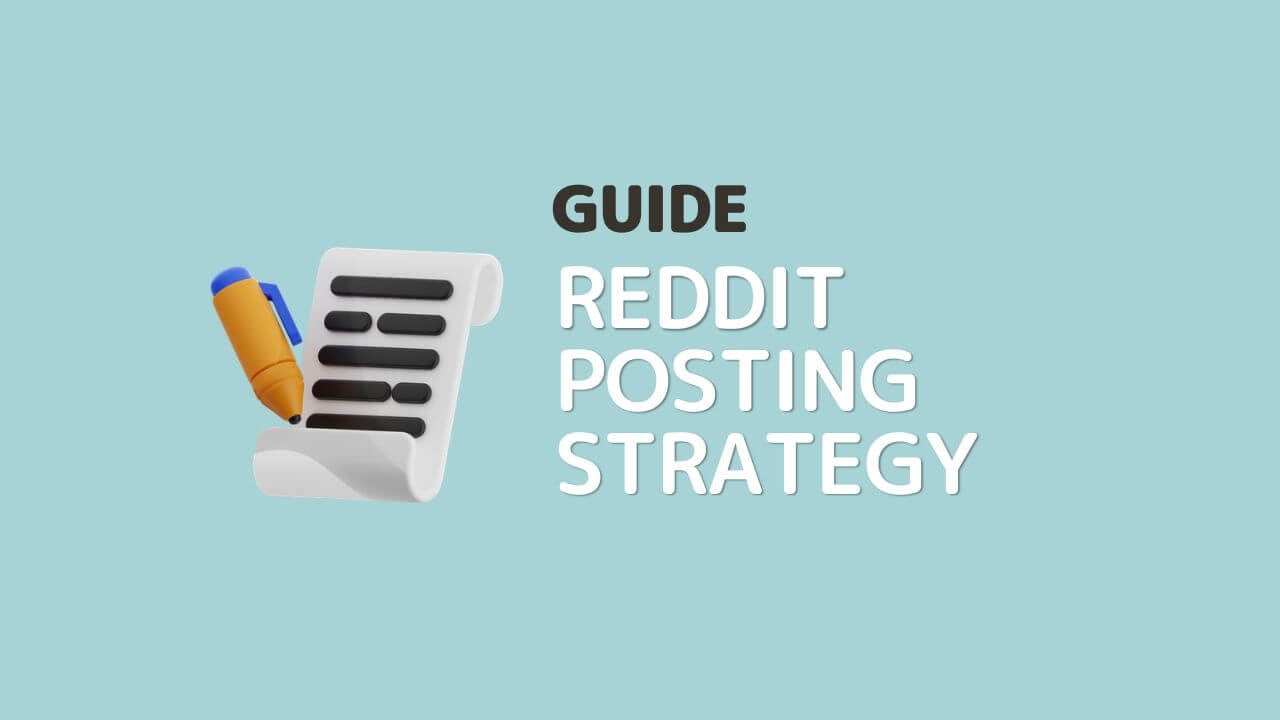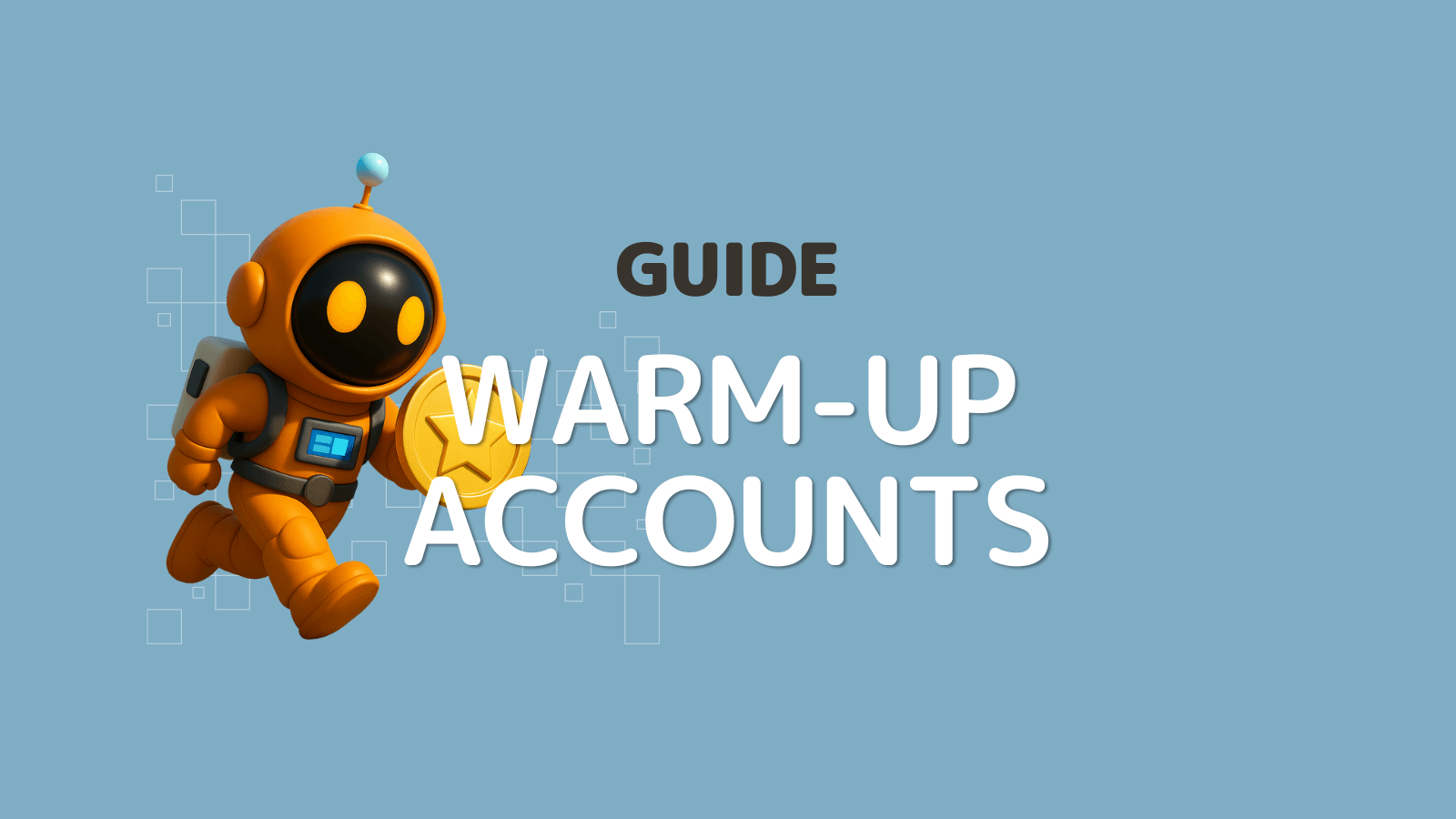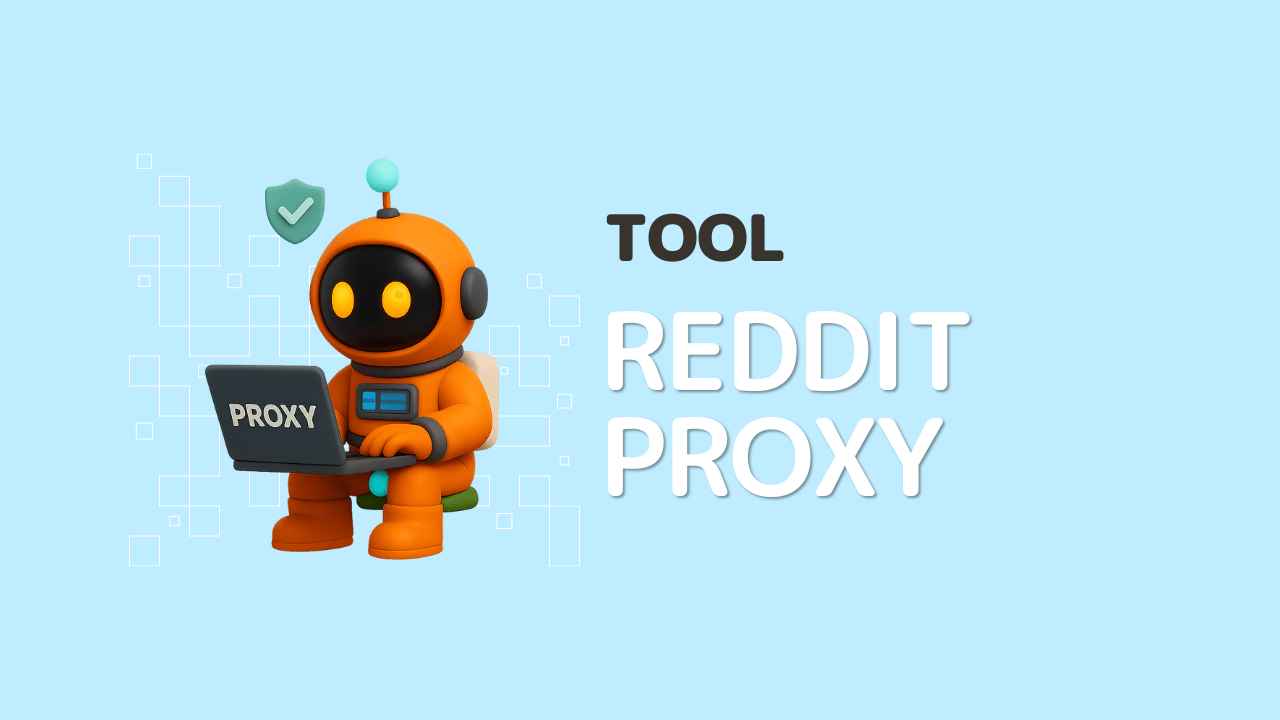Please follow our instructions and tips carefully to make the most of the Reddit accounts you purchased on our website!
How to use Reddit Accounts Effectively (MUST READ)

Important: Have to Follow
- Issues related to the email associated with your account are addressed in the FAQs. Please check the FAQs HERE before reaching out to support:
- We do not guarantee that the account works well If you don’t follow our instructions! Please read all of our instructions before logging into your account!
- Andi-detect browser and proxy are required for all accounts.
- Do not use the same OnlyFans profile link, which was already on previously banned/suspended Reddit accounts. You can create a new linktr.ee profile and place your OnlyFans link there.
- Do not spam the same content & title on different subreddits. This is against Reddit rules, and you will get banned anyway, even when using real accounts.
- Do not change the email address within the first 24 hours after login. Better to just change the password of the email account.

Device & IP
- Please use our accounts with IP Addresses and Browsers that haven’t been used for any Reddit account before.
- We strongly suggest using US IP Address, as our accounts were created and used in the US.
- You can use anti-detect browsers to ensure that multiple account logins on your computer are safe. We recommend AdsPower (Use code UPVOTESHOP to get extra discount from Adspower)
- It’s recommended to use proxies instead of VPNs (VPNs are usually get blacklisted).
- Recommendations for 4G/5G Proxies (Recommended due to their high quality. You can use one 4G/5G port for multiple Reddit accounts if you don’t log into multiple accounts simultaneously. Remember to refresh your IP before switching accounts):
- Recommendations for Residential Proxies:
- PROXYBASE.io – tested and trusted quality! (50% promo code: REDACCS. Tips for using proxy effectively here)
- Proxy-cheap: Static Residential

Account, Email & Password
- Please check the email we sent upon delivering the order. If it says locked, don’t worry; press continue and follow the instructions. If you have any problems with email, let us know immediately.
- Please change your password after 24 hours of login (it is not recommended to change it immediately after logging in); this helps to keep your account safe.
- Do not change your email; only update the email password we provided. You may add 2FA for extra security. (Changing your email is highly risky for your account, and we cannot guarantee support if you do so.)

Warm Up
- You must warm up the account with your IP first before jumping into any project.
- Turn ON the NSFW filter first if you use our Reddit accounts for posting NSFW/OnlyFans content.
- 8-10 hours after you log in the first time, post in the small subreddits (or which are not under-moderated) first to have a history of 10-20 posts, then you can delete the old posts we used to grow karma.
- 2-3 posts/comments for the first few days is reasonable. Post slowly, then increase it gradually;
- Post 2-3 Safe-For-Work images on your profile to avoid unusual restrictions.
- If you want to add OnlyFans link and pinned posts to the profile, wait until you post at least 5-10 posts.
- Don’t use redgifs or any similar platform to post warm-up accounts. It can be considered spam when an account shares too many links. You can post photos or gifs directly to the subreddit, and it also increases reach better than using a link.
- Do not spam. Posting the same image with the same title is also considered spam by Reddit.
- If using our accounts for NSFW/OnlyFans, please keep the old posts. You should only remove the old posts published by us after posting 10-20 posts yourself.
- Don’t upvote, downvote, or DM as it can easily be considered spam.
- Use our Spoofer Bot to create different versions of your photo for posting on multiple subreddits and bypass the detection systems (use at your own risk).
We guarantee the account works for only the first 48 hours after you receive it, so if you have any problems logging in during this time, let us know.