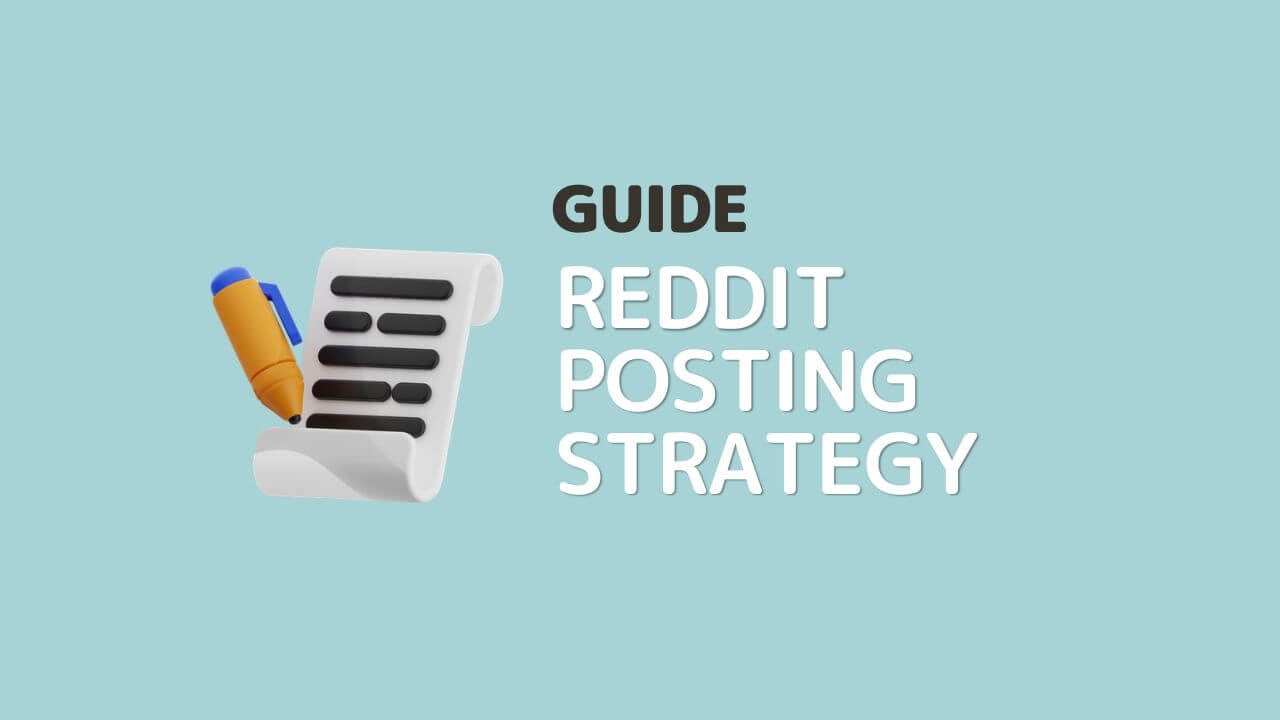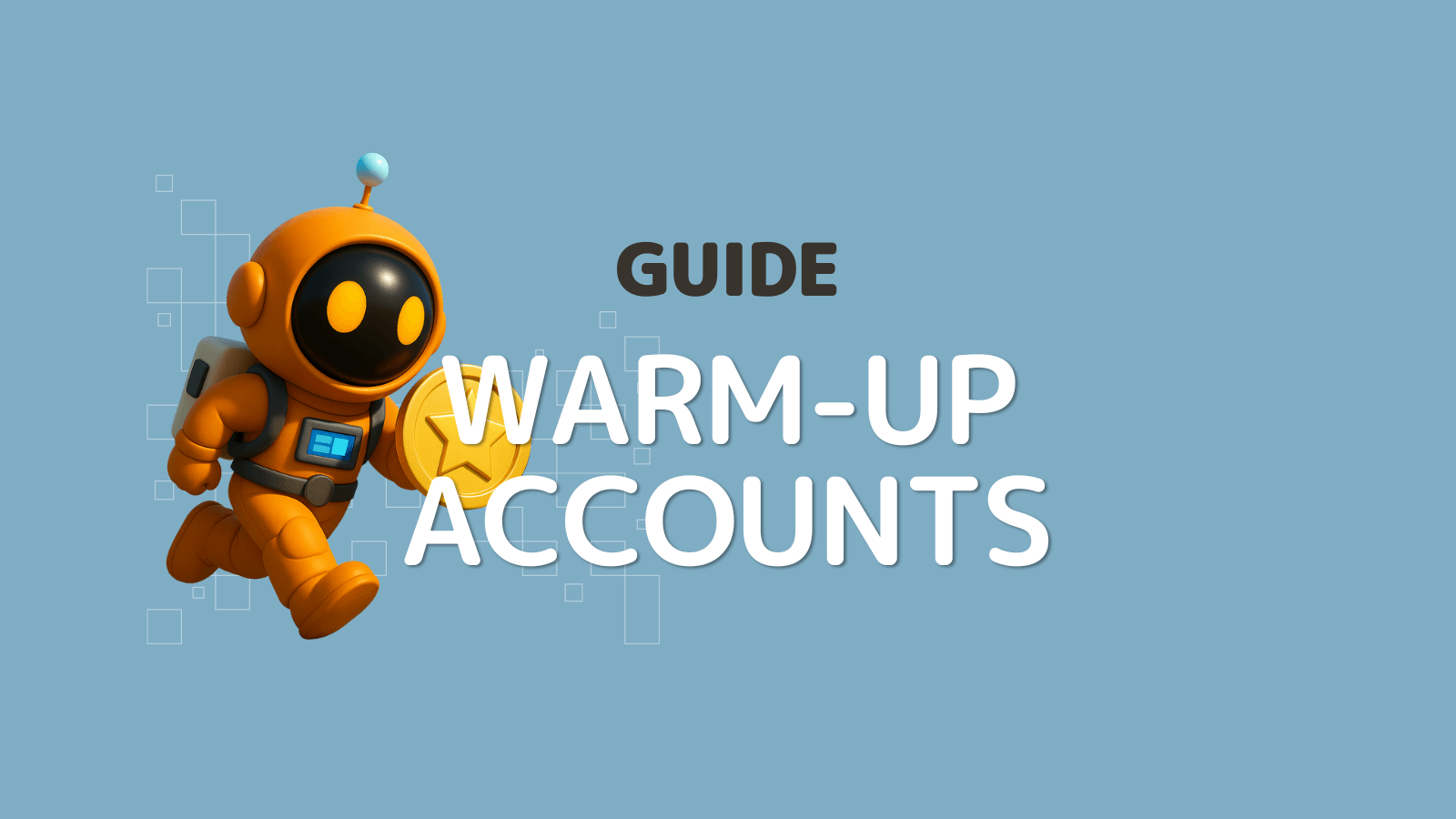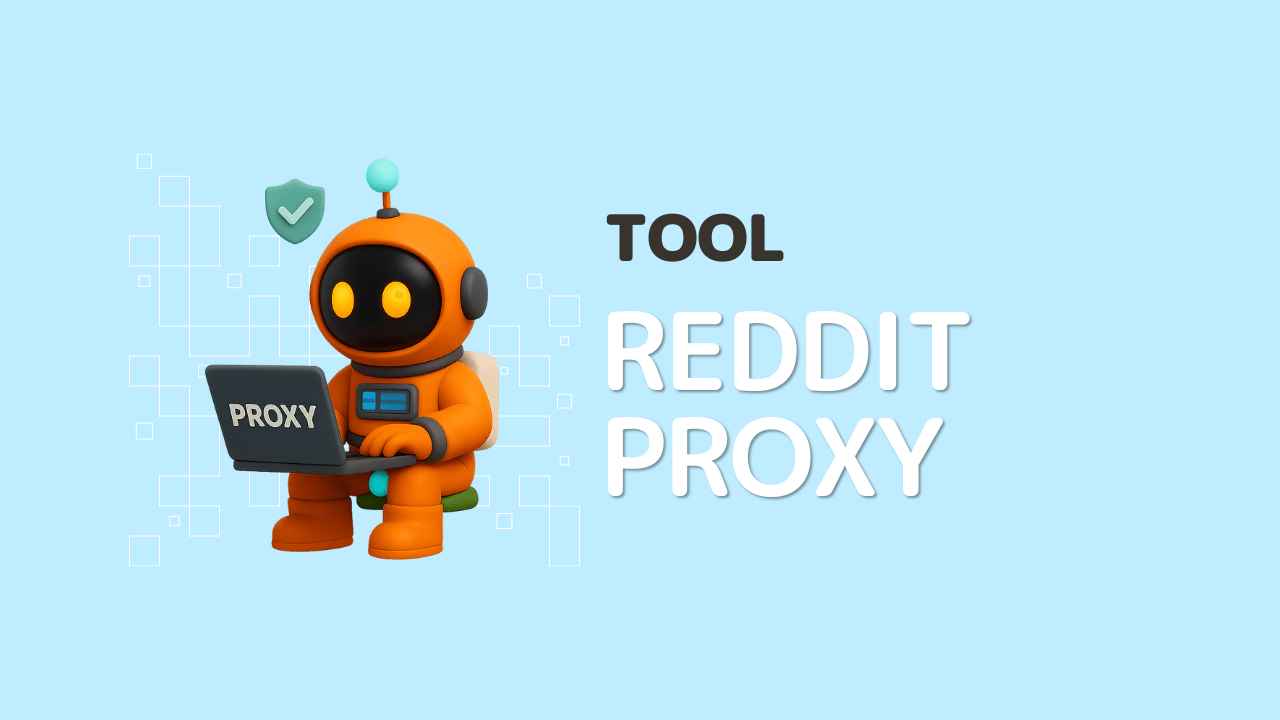Delving into the world of Reddit opens up a universe of fascinating subjects, unique hobbies, and diverse online communities.
Reddit’s versatility shines as it’s accessible on numerous devices, from windows apps, smartphones, and laptops to desktops, Cryptocurrencies, and OnlyFans content.
Reddit is home to specialized communities known as subreddits. These subreddits cater to a vast array of interests, ranging from Android technology to the joys of birdwatching. Any user can create their own subreddits with their Reddit accounts.
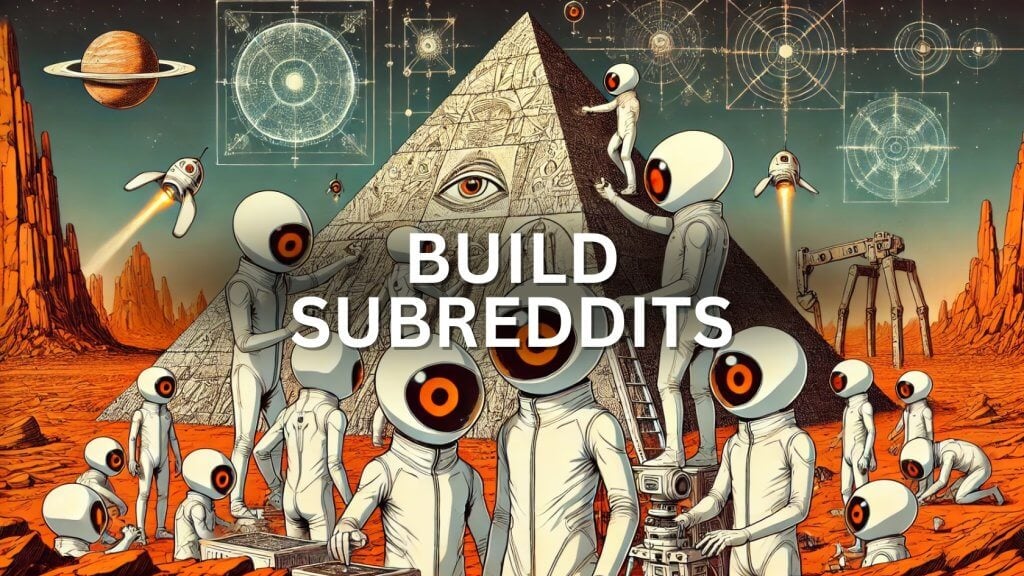
Creating Subreddit: Preparation
Creating your own subreddit on Reddit is a clear-cut process. Start by defining the purpose of your community.
Will it focus on a specific brand like r/Windows or r/Macbook, a popular TV series such as r/GameofThrones or r/TheSimpsons, or maybe a hobby like r/terrariums or r/lego?
Choosing a Name for Your Subreddit
Once you’ve pinpointed the topic, the next step is selecting a suitable name.
Keep these tips in mind:
- Uniqueness: The name should not be already in use. Check its availability by visiting
reddit.com/r/and adding your proposed name. For example,reddit.com/r/macbookair - Permanence: Once chosen, you cannot change the subreddit’s name.
- Length and Format: The name should be 3 to 21 characters long, with the underscore as the only special character allowed.
Determining Community Access
Decide on the accessibility of your subreddit - should it be public, restricted, or private? This depends on your moderation strategy.
- Public: Open to all for viewing and posting.
- Restricted: Controlled posting privileges.
- Private: Invitation-only, closed off from the general Reddit audience.
Setting Age Restrictions
If your subreddit will feature adult content, mark it as NSFW (Not Safe For Work). Adult content usually includes nudity, explicit language, violence, sexual themes, or anything inappropriate for work or public settings like a library.
It’s essential to label your subreddit correctly to align with users’ content preferences and Reddit’s community guidelines. Unmarked adult content will be reclassified by Reddit.
Note that NSFW subreddits are accessible only to users 18 years or older.
How to Create Subreddits on Desktop and Mobile
You’re now ready to bring your subreddit to life. Whether you’re using a desktop or a mobile app, the process is straightforward.
Creating a Subreddit on Desktop
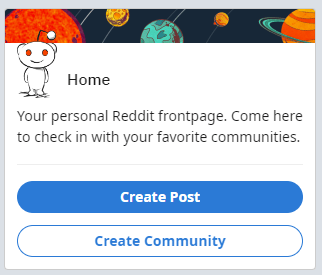
- Click the drop-down menu under “Home” or your profile name. Choose “Create Community” or “Create a Community”. You can also easily find the Create Community option on Reddit’s homepage.
- Enter your chosen subreddit name.
- Pick the privacy level by selecting the appropriate radio button.
- If applicable, check the “Adult Content” box for NSFW content.
- Confirm the spelling and capitalization of your subreddit name.
- Click “Create Community” in the lower-right corner.
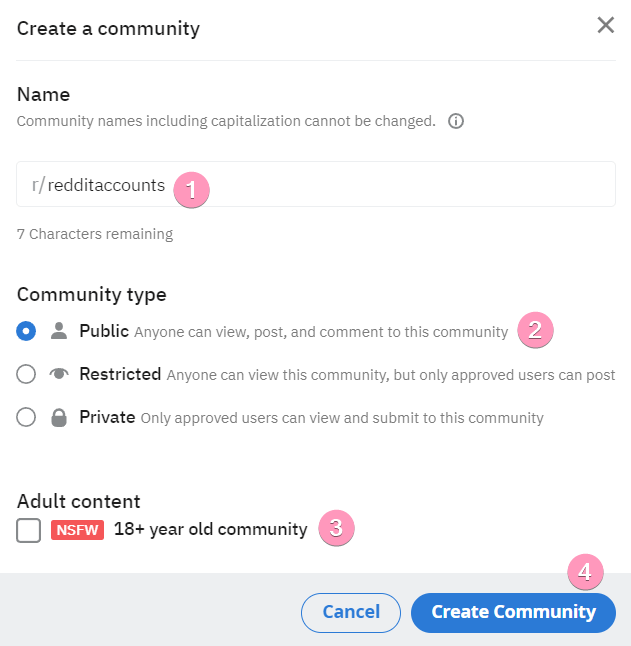
Setting Up a Subreddit on Mobile
- On Android or iOS, tap the overflow menu (upper-left) or profile menu (upper-right).
- Select “Create a community”.
- Input the name of your subreddit.
- Choose your subreddit’s privacy settings from the provided options.
- Toggle on for NSFW content if necessary.
- Double-check the subreddit name for any errors.
- Tap “Create Community”.
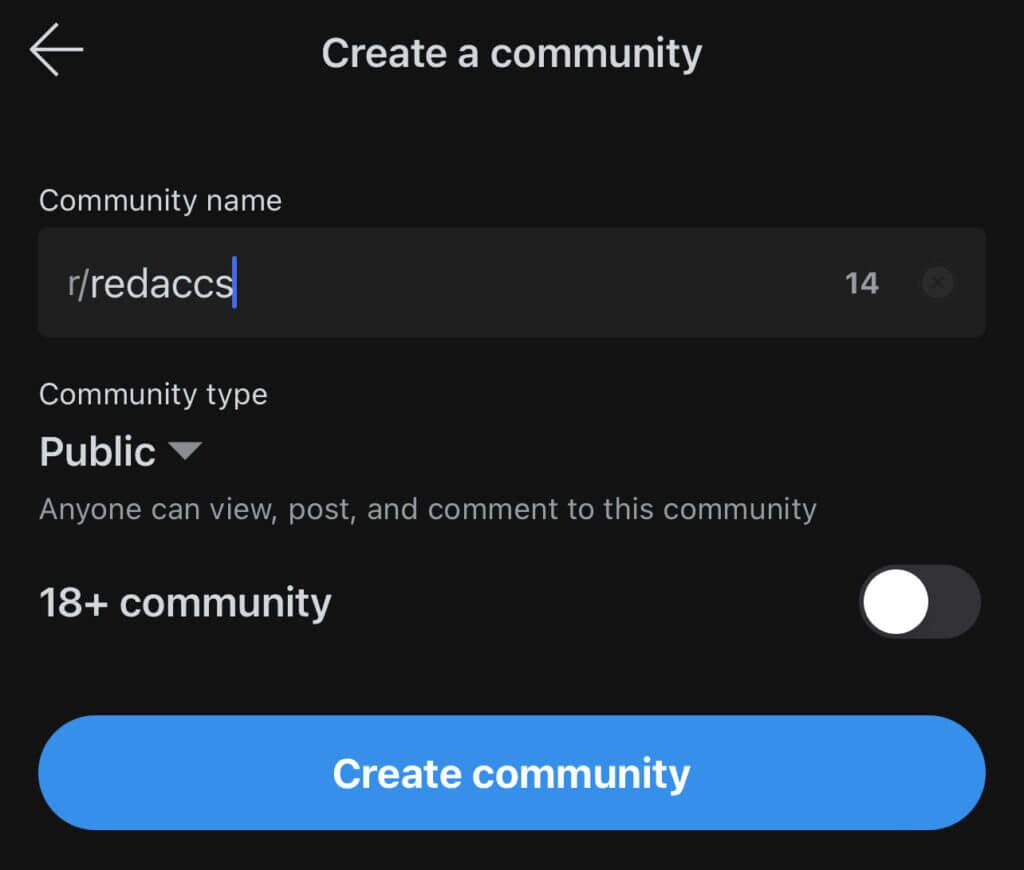
And there you have it - you’ve successfully created your subreddit!
Promoting Your New Subreddit
So you’ve successfully created your subreddit. It’s time to focus on growth and making it an inviting space.
Initially, Reddit suggests making a post to start engaging your community. But to truly foster growth and create a welcoming atmosphere, there’s more to do.
Configuring Community Settings
Your Mod Tools are your command center for managing your subreddit’s details, like post requirements and community rules. Spend some time familiarizing yourself with these tools.
A good starting point is setting up your Community settings.
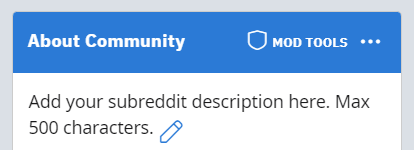
- Accessing Mod Tools: On your subreddit’s landing page, click “Mod Tools”.
- Adjusting Community Settings:
- Under the “Settings” section, select “General Settings”.
- Here, you can tweak your community name and craft a description that encapsulates your subreddit’s purpose.
- Once satisfied with your edits, click “Save changes”.
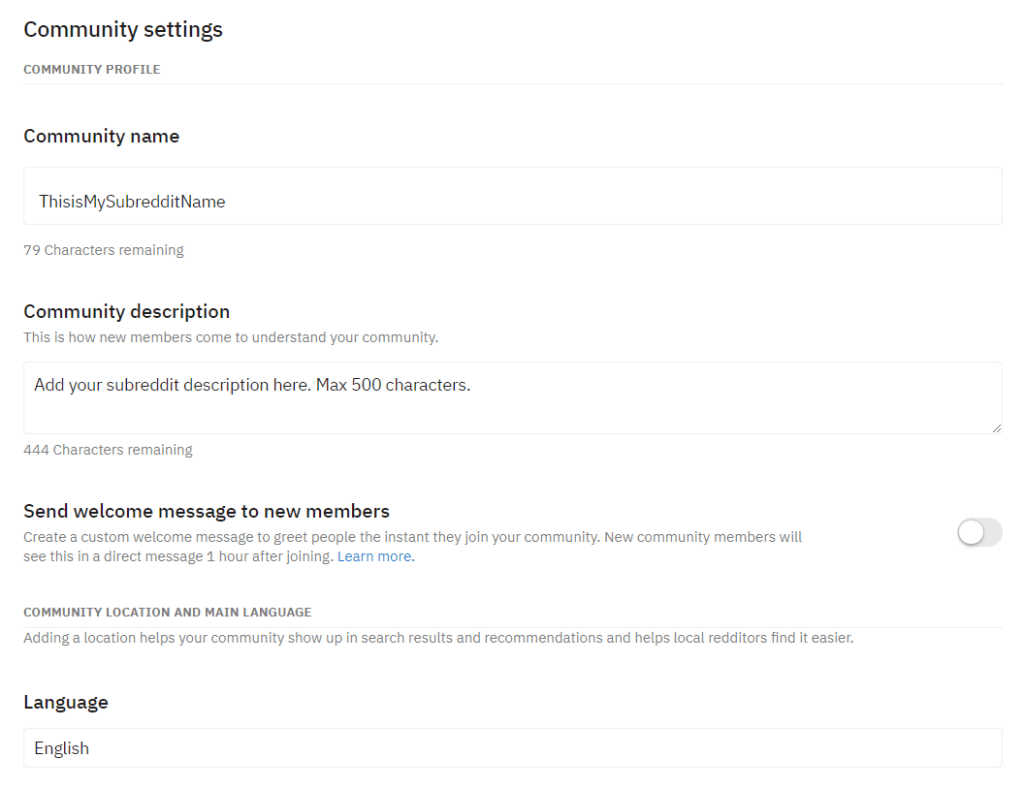
The community name and description you set are crucial. They are the first things new visitors see and can influence their decision to join.
While there are more features to explore, these initial changes are vital in guiding Reddit to share your community with the right audience.
You can’t change the community name on mobile but can update the description.
- Tap “Mod Tools” on your subreddit page.
- Choose “Description” and enter your desired text.
- Save your changes.
Revamping Community Appearance
Beyond text, give your subreddit a distinct look.
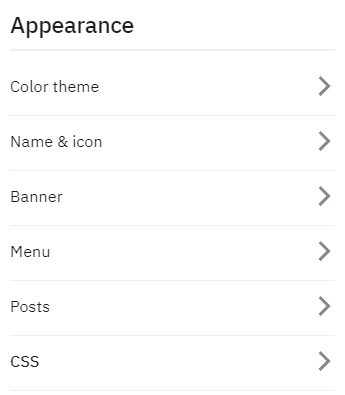
- Accessing Appearance Options: In “Mod Tools”, select “Community appearance”.
- Customizing the Look:
- If you’re in dark mode, switch it off to access these features.
- Customize your subreddit’s color theme, icon, banner, and other visual aspects.
Remember, many of these appearance options are not available on mobile, so using a desktop for this part is advisable.
This visual branding is key to making your subreddit stand out and attracting members.
Attracting Members to Your Subreddit
You’ve set up an attractive and inviting subreddit, but the key to growth is visibility.
Here’s how to draw in new members:
Promote Your Subreddit
- Leverage Promotion Subreddits: Utilize subreddits like r/newreddits to showcase your community.
- Engage in Related Communities: Identify subreddits with themes similar to yours. For example, if your subreddit is about Harry Potter, engage in discussions in related Harry Potter and mention your subreddit when relevant. Do not spam.
- Quality Content Matters: Regularly post engaging, high-quality content. A subreddit with frequent, interesting posts is more likely to attract and retain members.
- Cross-Posting: Share standout posts in other relevant subreddits. This not only increases visibility but also invites users who appreciate your content to join your community.
Be an Active and Positive Presence
- Engage with Members: Acknowledge and interact with every post, especially in the early stages. Your active participation can make early members feel valued.
- Upvote Regularly: While they might just be ‘internet points’, upvotes are a form of positive reinforcement that encourages participation.
Moderation: Balance is Key
- Be a Fair Moderator: While you have authority over your subreddit, it’s essential to moderate with a balanced approach. Excessive control can deter users from contributing and participating.
- Uphold Community Guidelines: Ensure that members adhere to Reddit’s terms of service and your subreddit’s rules. However, avoid being overly strict, as this can drive members away.
For more details, please kindly take a look at our “How to Promote Subreddits” guide.
Remember, the essence of a thriving subreddit lies in building a community, not just a platform.
Your dedication to creating a welcoming space, combined with strategic promotion, will set the foundation for a successful and growing subreddit.